Many course creators struggle with low course completion rates, poor learner engagement, and constant questions that could have been avoided with better structure.
Long videos, unclear progress, and a lack of interaction often leave learners confused or stuck, which leads them to drop out before completing the material.
High-quality content is important, but it's not enough on its own. A practical and engaging design helps keep learners interested and motivated.
In this article, we’ll walk you through online course design best practices that solve these problems. You’ll learn how to design better learning paths, organize content, and use feedback to keep learners focused.
We’ll also show you how the best online course platform can support your course, increase engagement, and help your learners succeed.
Why Is Online Course Design Crucial for Learning Success
How you design your course matters just as much as what you're teaching. Thoughtful design turns average content into something people can grasp, follow, and use.
Studies show that people forget up to 70% of new information within 24 hours. When your online course has a well-planned layout, you help your learners retain what they’ve learned.
One of the biggest challenges with online training is maintaining people's focus. A poorly designed course with lengthy videos, cluttered pages, and no checkpoints quickly loses your learners.
Completion rates also matter, especially if you’re training staff or educating customers. A course that doesn’t get finished won’t lead to real outcomes like improved performance or product adoption.
Your course might also be one of the first touchpoints people have with your business. If it feels rushed or hard to follow, that reflects on your brand.
That’s why many course creators choose e-learning platforms with built-in structure and progress tracking like CustomerHub. You can guide learners with checkpoints, monitor their progress, and connect with tools to automate reminders to keep them on track.
Best Practices for Online Course Design
When your content is well-structured and built around real outcomes, it leads to better student learning for your online business course. These best practices will guide you in creating a course that works for you and your audience.
Start With Clear Learning Objectives
Before you build any lesson or upload any video, decide what you want your learners to achieve. Clear course objectives help you stay focused and help your learners know what to expect.
Every module, task, or quiz has a purpose. Learners can see their learning progress and know when they’ve reached a result.
Learning objectives should show what the learner will be able to do by the end of the lesson. A vague goal like “teach users about billing” doesn’t say much. A better goal would be “users will connect their payment method and choose a billing cycle.”
To write functional learning objectives, make sure they are focused on one outcome. If your course teaches three major skills, you may write a specific goal for each one.
Once your goals are in place, use them to plan your content. They shape the outline, guide the flow of lessons, and make sure each part of the course supports a real result.
Know Your Audience
This step often gets skipped, but it plays a big role in how your course performs. If you know your audience well, you can shape your content to match their needs, skill level, and learning habits.
Think about who will take your course. Each group has different goals, and the way you present your course content should match those goals.
If you’re building an online course for busy professionals, long videos and heavy theory may not work.
Short lessons, real examples, and quick wins will help them stay on track. If your learners are new to a topic, they may need more guidance, simple steps, and space to ask questions.
Knowing your audience also helps with the tone and language of your course. You might need to break down industry terms or use more visual content to support learner understanding.
Ask yourself a few key questions before you begin:
- What is the age group or role of my learners?
- What are their goals or reasons for taking the course?
- What background knowledge do they already have?
- What challenges might they face while learning?
- How much time do they have to spend?
You can find answers by running a short survey, reviewing support tickets, or talking to your sales team. If you’re training your staff, check where they tend to get stuck during onboarding.
Organize Content for Maximum Clarity
Content structure is one of the key components of a well-designed course. If your course feels hard to follow and learners can’t tell what to do next, they won’t finish it.
With an online training module creator, you can break your content into logical sections. Most strong courses use a module and lesson format. Each module covers one main idea.
Start with an overview at the beginning of each module and tell learners what they’ll learn and how it connects to the rest of the course. At the end, you can provide them with a short recap or a task that helps them apply what they learned.
Make sure to avoid long videos or large blocks of text. Studies show that learners pay attention for about 10 to 15 minutes at a time. If you have a 30-minute video, break it into three shorter ones so it's easier for people to come back and review what they need.

With CustomerHub’s Onboarding Experience feature, you can guide your members step-by-step through your content using prerequisites, progress tracking, and clear navigation. It ensures your course flows smoothly and your learners stay on track from start to finish.
Prioritize Visual and Instructional Design
The way your course looks and feels has a direct effect on how people move through it. Your design should support the online learning process, rather than divert attention away from it.
Start with a clean layout by using a readable font, a simple color scheme, and consistent spacing.
Keep your text short, break long blocks into short paragraphs, and add headers to guide the eye. White space is essential as it gives learners a mental break and helps them scan faster.
You also need to stick with one visual style across all your lessons. With CustomerHub, all themes include default colors and font presets. To match your brand, click “APPLY” then “BRAND”, and all theme colors and fonts update instantly based on your branding center.
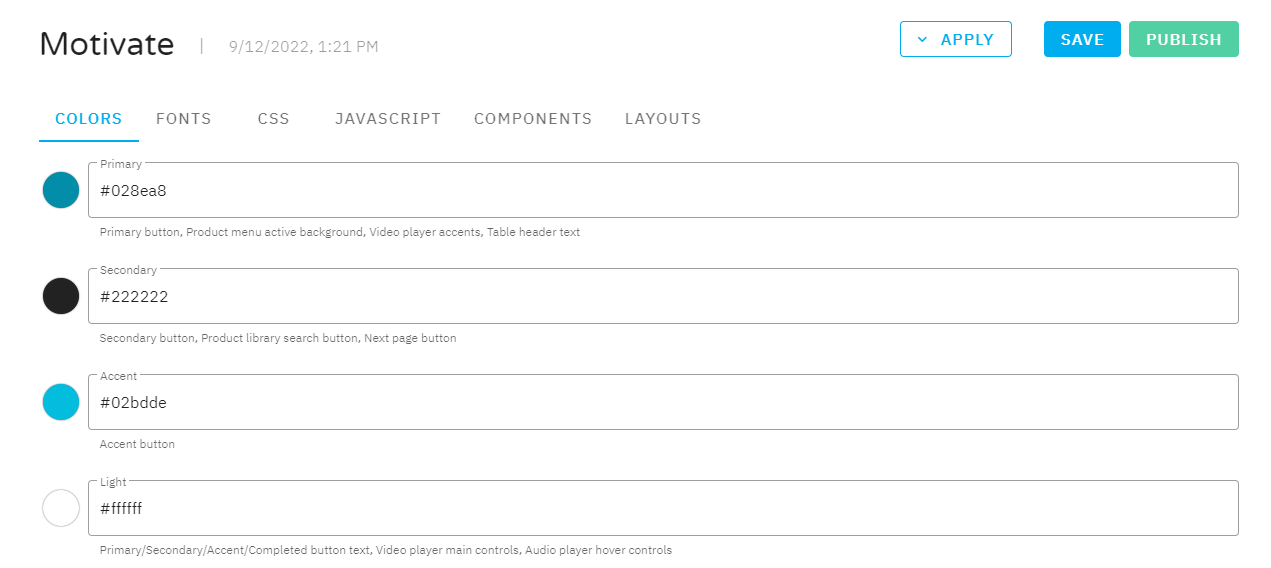
You also need to follow a steady lesson flow for your design process. Start with a short intro, then present the content, followed by a review or task.
CustomerHub’s drag-and-drop course builder makes it easy to design beautiful, structured lessons without tech headaches. You can customize your layouts, embed media, and maintain visual consistency across your entire course from one intuitive interface.
Incorporate Active Learning Strategies
Your course will yield better results when learners are not only watching and reading, but also actively engaging.
Instead of only presenting lessons, include short tasks or questions that push the learner to think. When people interact with content, they are more likely to finish the course.
Here are ways you can apply learning activities in your course:
Add short quizzes
Short quizzes after key lessons help learners check their understanding right away. You don’t need to wait until the end of the course to test your knowledge.
Use prompts for reflection
You can ask your learners to pause and think about how a concept applies to their work. For example, “How would you use this technique with a client?” or “Write down two ways this fits into your process.”
Include hands-on practice
If your course teaches software, you can guide users to complete a real task inside the tool.
If you’re teaching business skills, ask them to write an email, build a short report, or record a short video. These tasks build critical thinking and real-world application.
Encourage discussion
CustomerHub supports lesson-level comments and member feeds that make it easy to share ideas under each lesson. You can invite learners to contribute, ask questions, or offer advice, which builds social presence and online community.
Add drag-and-drop exercises/elements
These are useful for sorting, matching, or ranking tasks. They’re helpful for visual learners and increase learner engagement without needing advanced tech.
Use checklists
When learners complete a section, you should let them mark it off. This supports active learners by keeping progress visible and motivating.
You don’t need to use every method in every lesson. Just add the ones that match your content.
The goal is to get your learners to take part, not just passively consume content. Active learning makes your course more useful and more memorable.
Use Multimedia and Keep It Balanced
When used with purpose, multimedia helps your learners understand complex ideas, stay interested, and remember key points. But adding too much can confuse or slow them down.
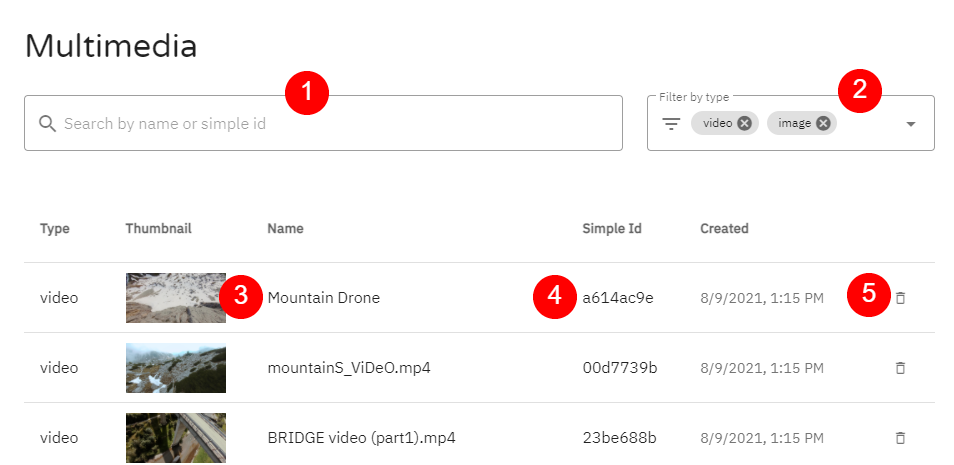
The goal is to use the best type of media, and only when it makes the content easier to follow.
Videos
Videos are one of the most common technology tools in modern training. They’re helpful in teaching a process, walking through tools, or giving a human face to your content.

You should aim for 5 to 10 minutes per video and use clear audio, proper lighting, and a simple background. Add subtitles so that learners can follow along without sound.
Screenshots and screen recordings
Screenshots and screen recordings work well when teaching systems, dashboards, or workflows. Instead of explaining a process with a list, show it step by step.
If you’re training staff or customers on software, screen recordings are often more helpful than text instructions. You can use video recording tools to record and narrate your screen.
Images and diagrams
Images and diagrams are great for simplifying complex ideas. A visual model, chart, or labeled graphic can quickly convey what might otherwise take a whole page of words.
Just remember, don’t include visuals just to decorate. Every image should support cognitive presence and deeper understanding.
Audio
Audio can help learners absorb content on the go. Some users may prefer to listen while driving or during a break.
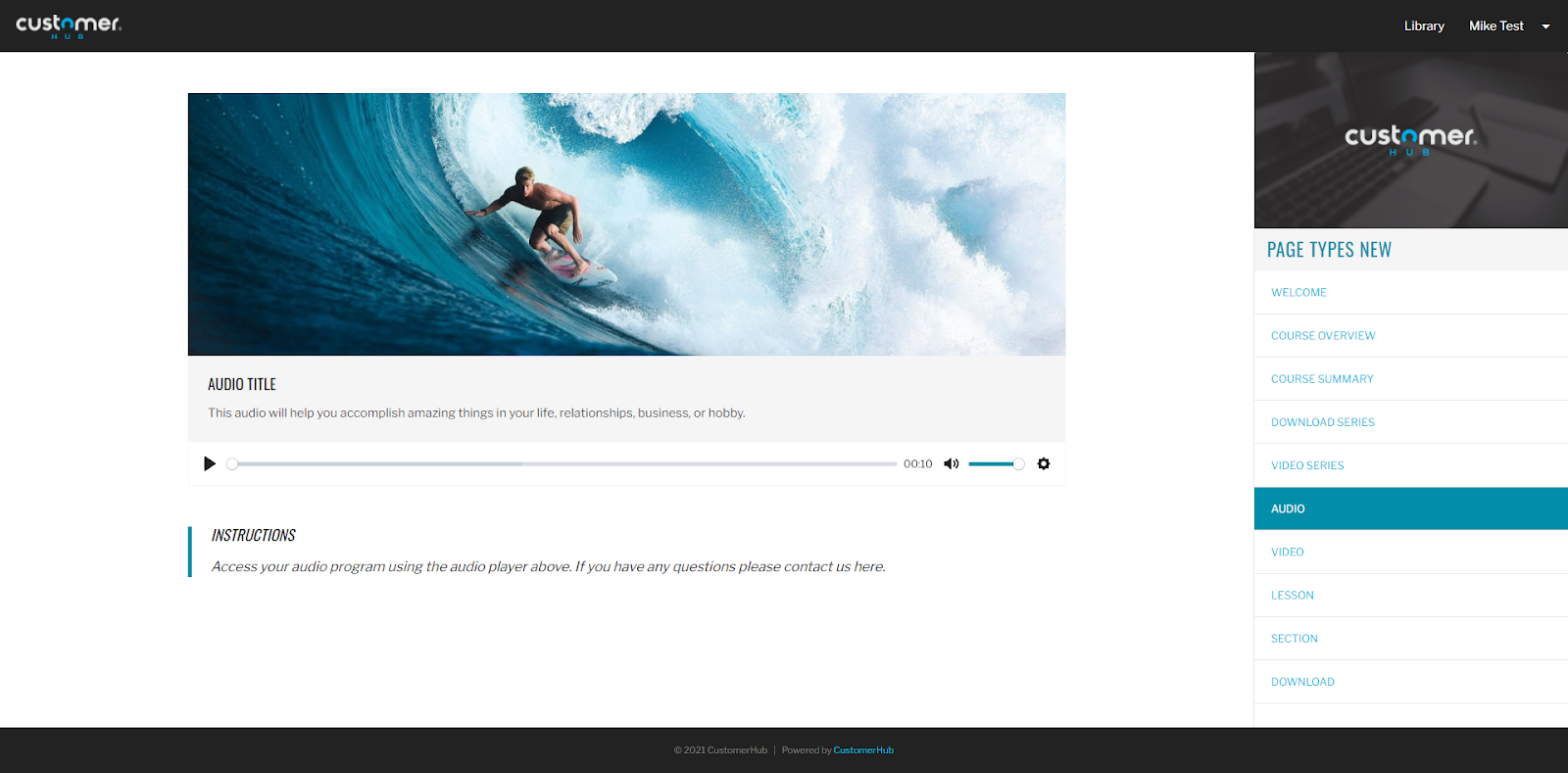
Adding an audio version of your lessons gives more flexibility. Just make sure to keep the file size small and the voice clear.
Slideshows and PDFs
Slideshows and PDFs are perfect for quick summaries, checklists, or templates. Keep the layout simple and clean. You can use large text, clear bullet points, and focus on one idea per slide or page.
Use Progress Markers and Feedback Loops
People feel more confident when they can see how far they’ve come. Adding simple progress markers to your online class helps learners stay motivated.
A simple progress bar, a module checklist, or a “completed” tag on each lesson gives a strong sense of movement. It also helps busy online learners return to where they left off.
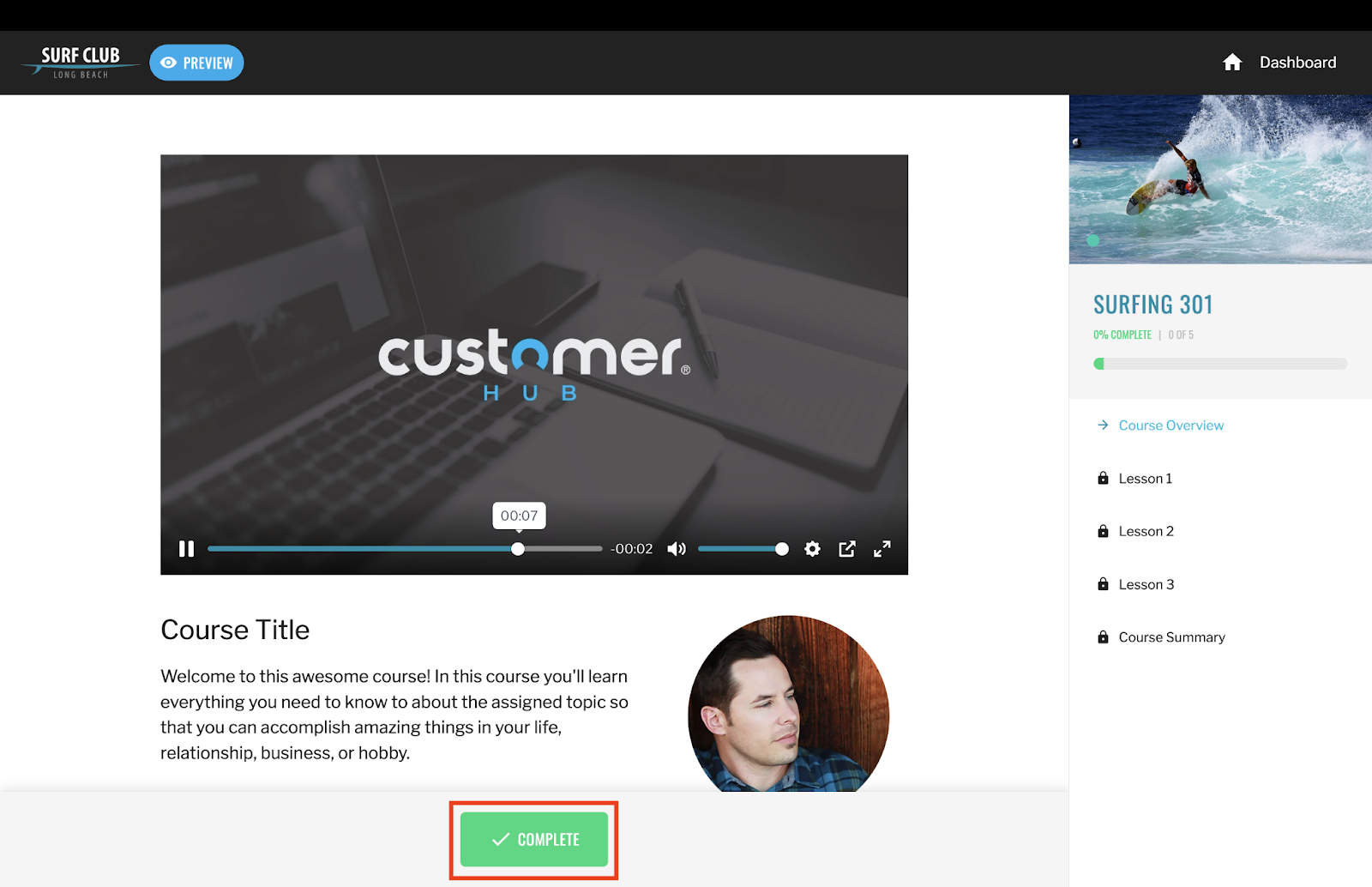
Online course creation tools like CustomerHub offer supported tools for this. You can set up visual indicators that show lesson completion, module status, or overall course progress.
It's easier for learners to stick with the course, especially over multiple sessions in an online environment.
Feedback loops are just as important. Learners need to know how they’re doing as they move through the content. When you give timely feedback in a timely manner, they stay engaged and feel more supported.
If your course teaches skills that lead to real student success, this kind of feedback shows learners they’re on the right track. It also reduces questions for instructors and helps learners fix mistakes early.
You can also collect feedback from your learners. Ask quick questions after each module, like “Was this clear?” or “What part needs more detail?” It helps you improve your course materials over time and shows that you care about their experience.
Feedback loops go both ways. You give the learner updates on their progress, and you collect input to improve your course. This kind of structure supports learner success, reduces confusion, and leads to better outcomes for your business.
Add Microlearning Where It Matters
Microlearning is a method that breaks online instruction into small, focused pieces. Each piece covers one topic, one task, or one idea. It's effective when you're working with diverse learners or those with limited time.
When you offer shorter pieces of content, engaged learners can finish a lesson quickly and come back later without feeling behind.
Microlearning works well in tool training, walkthroughs, and emergency remote instruction. You can turn a 30-minute overview into a series of short lessons, each one targeted and actionable.
If you run a customer success course, you could take a 30-minute overview and split it into six small lessons.
One shows how to reply to customer questions, another explains tone, and another covers follow-ups. Now your learners can take one small step at a time and apply it before moving on.
You can also follow up on full modules with recap lessons, bonus tips, or short tasks. These reflective journals, tips, or check-ins can strengthen what was taught and improve academic integrity.
Stop Losing Learners Midway Through Your Course—Choose CustomerHub!
If you're serious about building an online course that delivers results, CustomerHub gives you the structure and tools to make it happen, without the tech overwhelm.
Designing a course guides your learners from point A to point B with progress tracking and interactive features that keep them engaged. CustomerHub helps you do that without the hassle of hiring a developer or piecing together multiple tools.
With CustomerHub’s modular lesson builder and onboarding experiences, you can structure your course with clear milestones, track progress by lesson or module, and deliver content in a logical flow.
Plus, it’s easy to boost your course with short lessons, actionable tasks, and timely feedback, perfect for team training, customer onboarding, or selling digital education.
If you're ready to move past complicated layouts and low course completion rates, try building your next course on a platform built for course design.

Start your free 14-day trial and see how simple smart course design can be!
FAQs About Online Course Design Best Practices
What is the correct order when designing an online course?
The best way to design an effective online course is to follow a clear, structured path. Start by identifying your learning outcomes. Then outline your content and break it into modules and lessons. After that, create your course elements based on those outcomes.
You have to incorporate learner interaction early by including check-in questions or small tasks. Use progress tracking tools and embed opportunities for feedback.
Following a reliable online course design guide keeps your content aligned with goals and ensures the experience is meaningful for your learners.
What learning style is best for online learning?
There’s no single best learning style for online learning as it depends on the learner.
The most effective courses are designed to support learning styles across the spectrum, including visual, auditory, reading/writing, and kinesthetic learners. Unlike a traditional course, online learning allows for greater flexibility and personalization.
So, it’s important to include multiple opportunities for engagement like videos, quizzes, discussion prompts, and hands-on tasks. You can also improve the experience by integrating open educational resources, such as freely available articles, diagrams, and practice exercises.
How to create the best online course?
To create a practical online experience, start with the learner in mind. You can use the course design process to plan content around practical goals, then break it into digestible lessons.
Host your course in a well-equipped online classroom that offers easy access to materials and built-in progress tracking. Include technical support for troubleshooting and provide additional resources like worksheets or downloads.
Make sure your platform handles face-to-face course adaptations well, too. Some learners may come from face-to-face backgrounds and appreciate familiar structures. Finally, take time to organize your resources in a way that supports quick navigation and keeps learners on track.






